Some people have a misconception that faxes become obsolete because of electronic communication. They are wrong because fax technology is still alive because of its reliability and security. Nowadays, you can use the latest version of faxes without a fax machine and a phone line.
Online fax services enable you to send and receive faxes from a computer, Google Drive, Gmail and Mac. Selection of a reliable online faxing service can be a daunting task. Remember, you will need a trustworthy and reliable service to send and receive faxes. See these secure options to manage your faxes without a fax machine.
CocoFax: Versatile Fax Service
With the help of CococFax, you can send fax without fax machine. It is an affordable and cost-effective service for everyone. Each business individual and freelancer can trust on this fax service. It features encrypted, secure and HIPAA faxing services.
CocoFax has been featured in Mac World, New York Magazine, 9to5Mac, The Verge, etc. It has millions of satisfied users all around the world. It can be an excellent choice to send fax from PC, Gmail, Google Drive and Mac.
Send Fax from PC
CocoFax makes it easy for you to send a fax from your computer without a phone. Here are some essential steps to follow.
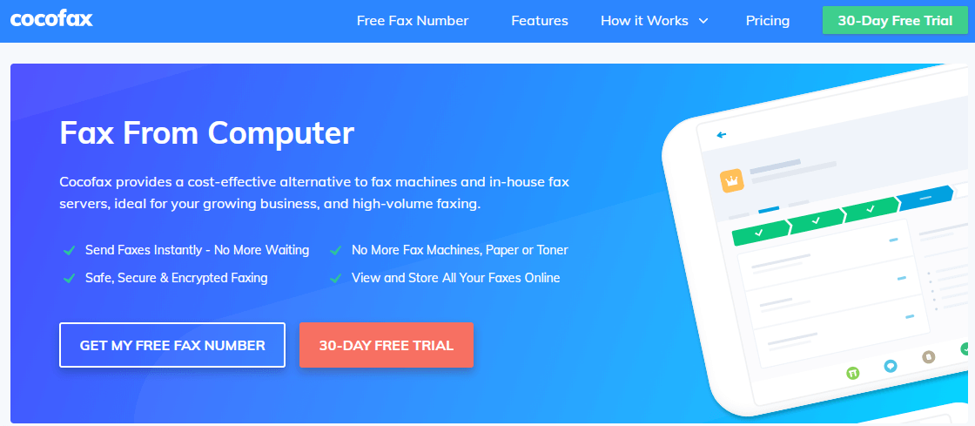
Step 01: Use your email ID and get a free trial and a free fax number. After completing the signup process, you will get access to the dashboard of CocoFax. This dashboard is accessible via computer by logging into an account on the website of CocoFax.
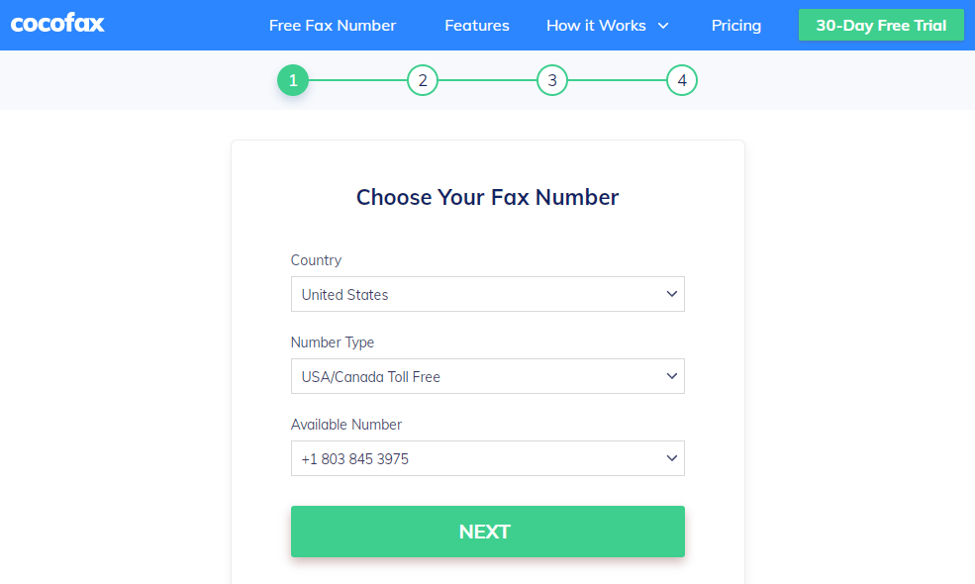
Step 02: To send a fax, tap on the “Send Fax” button on the dashboard. It will open a popup window for the creation of a fax message. Fill in the receiver’s fax number and subject field. You can create a cover page for your fax.
According to CocoFax, the cover page will become the first page of the fax for the receiver. You can attach pdf, jpg, png, xlsx, xls, docx, and doc from a computer.
Step 03: Once you are done, check everything once again and tap on the “Send” button. CocoFax will dial the fax number of receive to transmit your fax message.
Send Fax from Mac
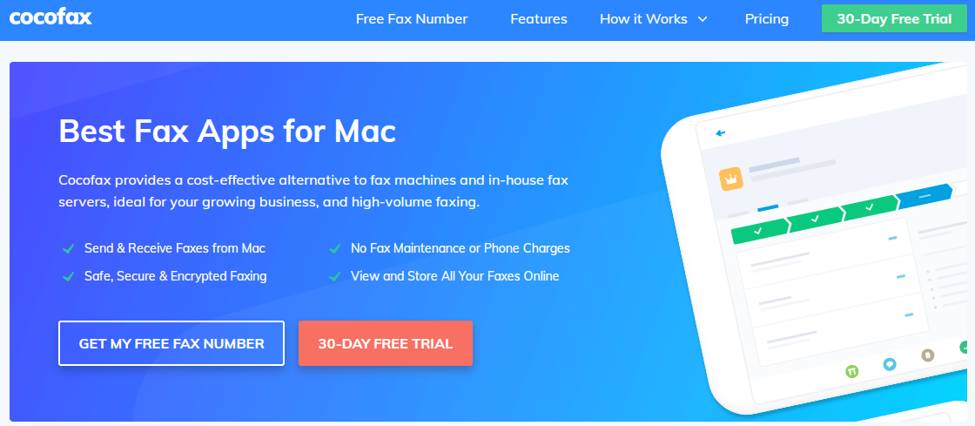
Mac users can use CocoFax to send their faxes. A free fax number will help you to receive your fax documents. Here are some easy instructions to send faxes from Mac.
Web App of CocoFax
Feel free to use a web app of CocoFax for Mac computer or iPhone to manage faxes. It is possible to access the dashboard of CocoFax through a web browser. You have to type in the cocofax.com and login in your account to access the dashboard directly.
With email to fax technology, you can use your email client to send your faxes directly. Start with registration and get your fax number. Open the dashboard and tap on the “Send Fax” button on a corner of the dashboard. Fill in all important fields and attach your documents to fax.
After filling in essential details, you can tap on send. If you are using your email account, you will write a fax number in the “To” field followed by @cocofax .com.
Fax from Google Drive
Google Drive is an important cloud-based storage to save documents. You can send these documents via fax with the help of CocoFax. With the use of CocoFax, it is easy to fax a document from Google Drive.
You will need a fax number to receive faxes and CocoFax offers this number for free. Register your email ID and select a purchase plan to get access to the dashboard. Open the dashboard, tap on “Send Fax” and enter the fax number.
The cover letter field enables you to add in an appropriate message. To attach a document, tap on “browse file dialog” and see “Google Drive”. Choose your desired documents and tap on “Send”.
Fax from Gmail
CocoFax enables you to send faxes from your Gmail account. Sign up for CocoFax with your Gmail ID and use the same account to send faxes. To send a fax from Gmail, you have to write @cocofax .com at the end receiver’s fax number.
Conclusion
So to wrap it all up, this post is enough to clear your misperceptions about the best substitute to the fax machines. If you need a comprehensive solution to manage faxes, CocoFax can work really well. It helps you handle your fax needs through different platforms.
Fortunately, CocoFax enables you to use your computer, Gmail, Google Drive and Mac machine to send faxes. We recommend the use of CocoFax for your business and individual faxing needs. If you have any confusion about this online fax service, check their official website.




